We’re migrating to our new support system at https://support.neuronthemes.com/ please create an account and submit all new support tickets there to ensure faster and more efficient assistance.
Please tell me where to look for portfolio link settings (standard slug "site url/portfolio"). I can't find the right settings section. can you provide a screenshot in the admin panel so i can find this section?
Hello.
Please tell me where to look for portfolio link settings (standard slug "site url/portfolio"). I can't find the right settings section. can you provide a screenshot in the admin panel so i can find this section?
Thanks.
Hi,
When you’re logged in, you will be in your ‘Dashboard’.
On the left-hand side, you will see a menu. In that menu, click on ‘Settings’.
The ‘Settings’ menu will expand providing you additional options. Click on ‘Permalinks’.
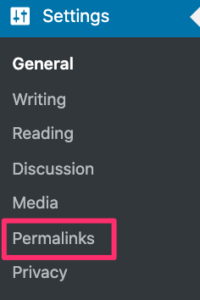
Feel free to ask for anything you need.
Kind Regards