We’re migrating to our new support system at https://support.neuronthemes.com/ please create an account and submit all new support tickets there to ensure faster and more efficient assistance.
Works great except for one issue — fonts seems like doubled or bolder then they are. Sometimes for a while, sometimes for minutes. It helps, when I click anywhere on site. Please, could you help me with that?
I've just checked all the pages of your site, and the font seemed to be alright, have you tried to clear the cache of your browser, can you please check it also on the other devices.
Hi, thanks. We did clear cache (my computer, also clients) and it does still the same thing. This is really strange behavior. The issue is just on desktop. On my notebook (Chrome, W10) I see doubled fonts. My client sees that weird pixelized site. Mobile seems ok. Please, help.
I am very sorry for the late reply, we were not working on the weekend.
I'm not really seeing this issue in any of the devices that we have in our office, can you please tell us the device that you're testing it on, also the browser version.
We've also checked it on mobile devices, but the font was displaying alright.
Lenovo Thinkpad X220 Edition Windows 10 Home Version 21H1 Date of installation 03.05.2021 Build OS 19043.1237 Windows Feature Experience Pack 120.2212.3530.0 Google Chrome version 94.0.4606.81 (Oficial) (64bits)
Hi there. Beatiful theme, thanks!
Works great except for one issue — fonts seems like doubled or bolder then they are. Sometimes for a while, sometimes for minutes. It helps, when I click anywhere on site. Please, could you help me with that?
Thanks! Eva
Hi Eva,
Can you please provide me with your wp-admin, I will have a quick look to see what's going on, make sure to click on private reply.
Feel free to ask for anything you need.
Kind Regards
Also, some people see this (attachment).
Hi,
I've just checked all the pages of your site, and the font seemed to be alright, have you tried to clear the cache of your browser, can you please check it also on the other devices.
Feel free to ask for anything you need.
Kind Regards
Hi, thanks. We did clear cache (my computer, also clients) and it does still the same thing. This is really strange behavior. The issue is just on desktop. On my notebook (Chrome, W10) I see doubled fonts. My client sees that weird pixelized site. Mobile seems ok. Please, help.
Eva
Hi Eva,
I am very sorry for the late reply, we were not working on the weekend.
Can you please check the article below on how to fix it?
- https://stackoverflow.com/questions/45204673/font-looks-a-little-bolder-on-chrome
Feel free to ask for anything you need.
Kind Regards
Hi, I'm not sure, if I used it well
But i doesn't worked. Also the pixelized variant is still the issue:
Do you have any other idea what might be wrong? Thank you very much.
Best, Eva
Hi Eva,
I am very sorry for the late reply, we were not working on the weekend.
I'm not really seeing this issue in any of the devices that we have in our office, can you please tell us the device that you're testing it on, also the browser version.
We've also checked it on mobile devices, but the font was displaying alright.
Have you checked it on any other devices?
Feel free to ask for anything you need.
Kind Regards
Hi, it's:
Lenovo Thinkpad X220
Edition Windows 10 Home
Version 21H1
Date of installation 03.05.2021
Build OS 19043.1237
Windows Feature Experience Pack 120.2212.3530.0
Google Chrome version 94.0.4606.81 (Oficial) (64bits)
This is for the "pixel version" of website:
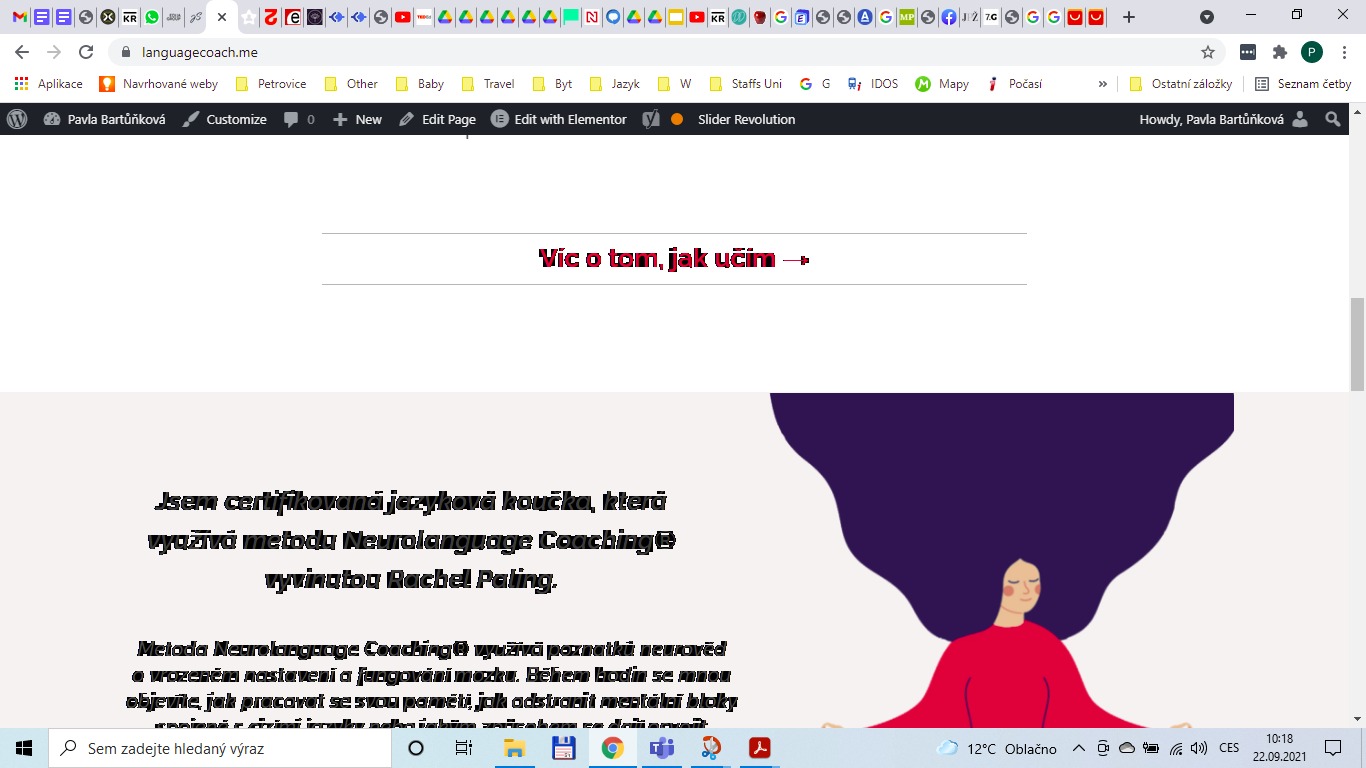
Thanks!
Hi Eva,
I'll take a deep look into this issue and let you know the solution as soon as possible.
Feel free to ask for anything you need.
Kind Regards